The idea behind the vCenter role for Veeam ONE
Based on my original blogpost from 2020 where I created a vCenter role for Veeam Backup & Replication with PowerCLI, I decided to do the same for Veeam ONE. As a result the blog post here with the new script was born.
This PowerShell / PowerCLI script lets you create a new vCenter server role with all the cumulative privileges and permissions to use them with Veeam ONE V11.
The privileges used are based on the recommendations out of the Veeam Help Center which you can find here: Connection to Virtualization Servers
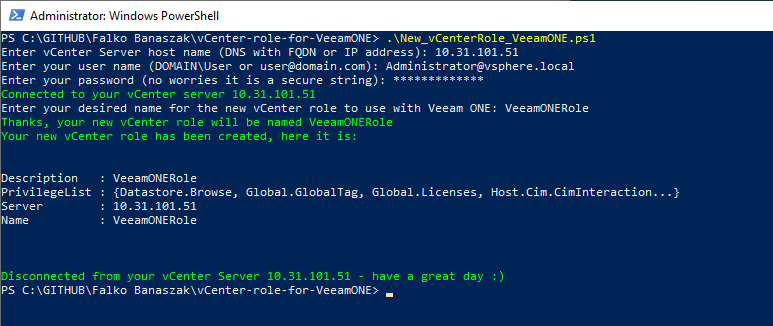
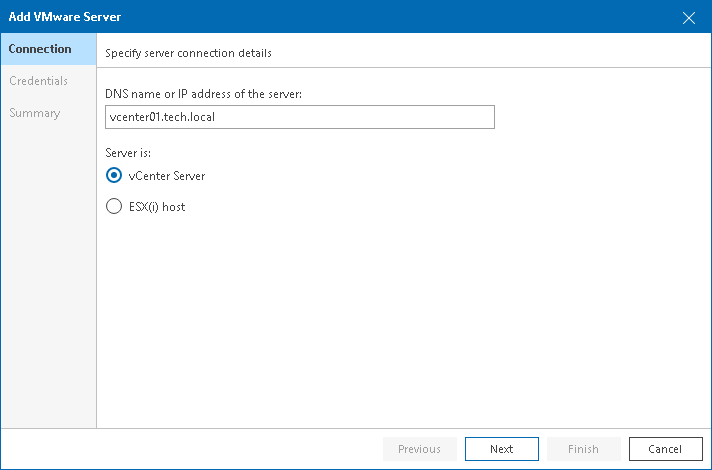
Furthermore, feel free to give me feedback on this script, as I want to further improve it.
Already planned improvements for the vCenter role for Veeam ONE
- Add a function to assign a user to the newly created role
- Add a function to check against an existing role. Print the missing privileges and consequently let the user decide to apply the missing privileges to the already existing role
You can find the script script itself here: Creating a new vCenter server role with cumulative privileges and permissions to use with Veeam ONE V11
In addition, you can find my VMware related articles here: VMware articles
Furthermore, you can find my Veeam related articles here: Veeam articles
As always, I appreciate your time on reading this post and have a great day !
 virtualhome.blog My blog about virtualized infrastructures, backup and disaster recovery topics and the cloud !
virtualhome.blog My blog about virtualized infrastructures, backup and disaster recovery topics and the cloud !



