Introduction
Hi Folks, I recently had a very strange situation at one of our customers infrastructure that the Veeam FastClone operation takes too long. The infrastructure was sized that we had a primary backup storage in the first data center and a backup copy target in the second data center. Both backup storages were mounted as direct attached storage on one server. A total of 4 LUNs were passed up to the repository server. All LUNs were formatted with ReFS 64K and combined in one Veeam scale-out backup repository per data center. Data locallity was configured as the SOBR policy.
The Issue FastClone operation takes too long
Acutally everything worked smooth with this setup. FastClone worked fine for primary jobs and for almost every backup copy job to datacenter site 2. Apparently it did not work for the backup copy job of the Windows Agent backup. This job was configured to create a weekly full backup. Since FasClone worked for all other backup copy jobs, this was strange. The job took a total of 5 days to create the weekly synthetic. Also the usual identifiers for using FastClone [FastClone] were not visible in the GUI.
The Log
To further isolate the error we looked at the Veeam log for this backup copy job. Strangely enough, it was declared that FastClone was used. In principle, all requirements for FastClone were met on the repository and it also worked for the other backup copy jobs. However, we immediately knew that something was wrong because the creation of the synthetic weekly backup took 5 days.
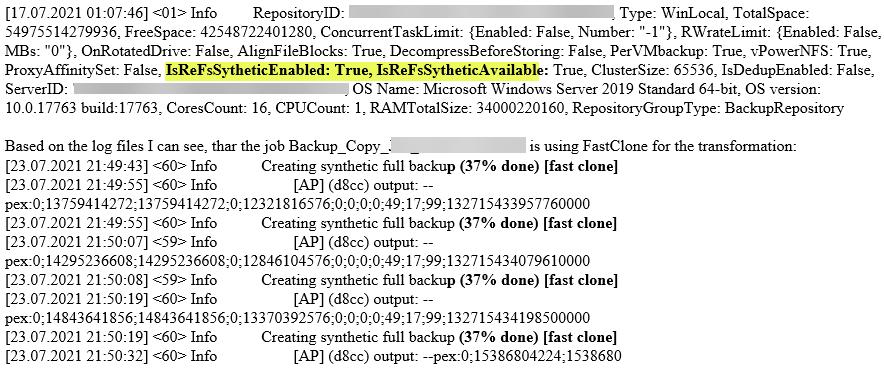
The Workaround FastClone operation takes too long
With the information and findings gathered, we contacted Veeam Support. They provided us with two registry keys which we should implement on the Veeam backup server and the repository server.
- RegKey for VBR server
- HKEY_LOCAL_MACHINE\SOFTWARE\Veeam\Veeam Backup and Replication\UseUnbufferedAccess
Type: REG_DWORD
value: 0 (default 1)
- HKEY_LOCAL_MACHINE\SOFTWARE\Veeam\Veeam Backup and Replication\UseUnbufferedAccess
- RegKey for Repository Server
- HKEY_LOCAL_MACHINE\SOFTWARE\Veeam\Veeam Backup and Replication\DisableHtAsyncIo
Type: REG_DWORD
value: 1 (default 0)
- HKEY_LOCAL_MACHINE\SOFTWARE\Veeam\Veeam Backup and Replication\DisableHtAsyncIo
After implementing the RegKey, both repository server and Veeam backup server must be restarted.
The Conclusion
We had to wait for the next Saturday for the creation of the next syntetic full backup and to see if the workaround helped.
We were very happy when on Monday of the next week we realized that the synthetic backup took only 15 minutes instead of 5 days.
I hope that this workaround will also help you if you experience the same problem in your Veeam infrastructure, if your Veeam FastClone operation takes too long.
Cheers
Florian
 virtualhome.blog My blog about virtualized infrastructures, backup and disaster recovery topics and the cloud !
virtualhome.blog My blog about virtualized infrastructures, backup and disaster recovery topics and the cloud !



