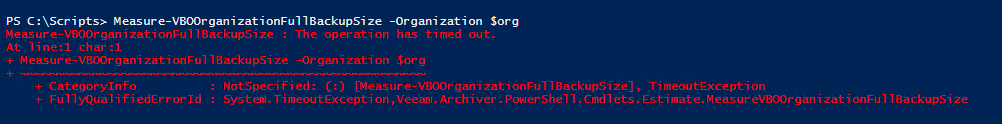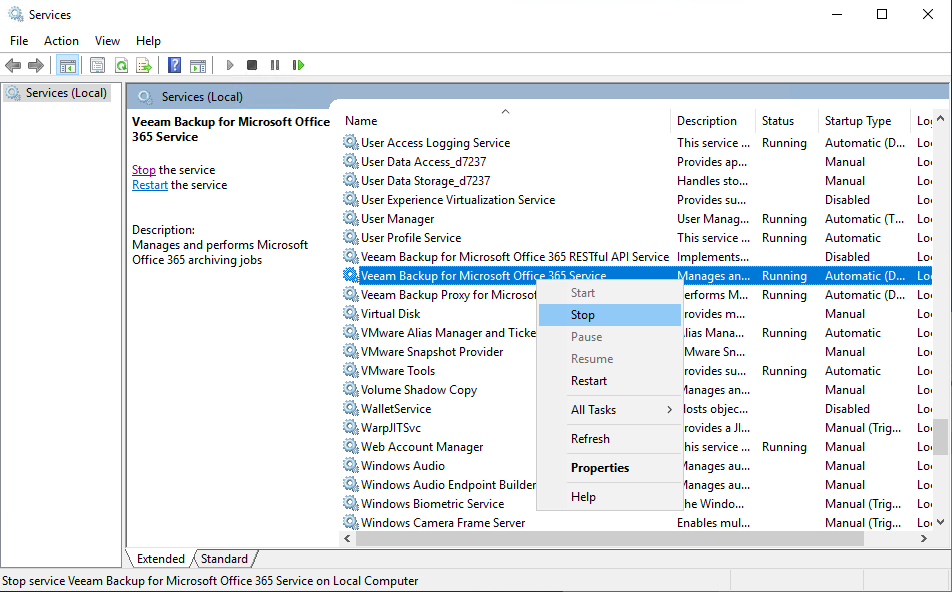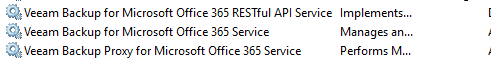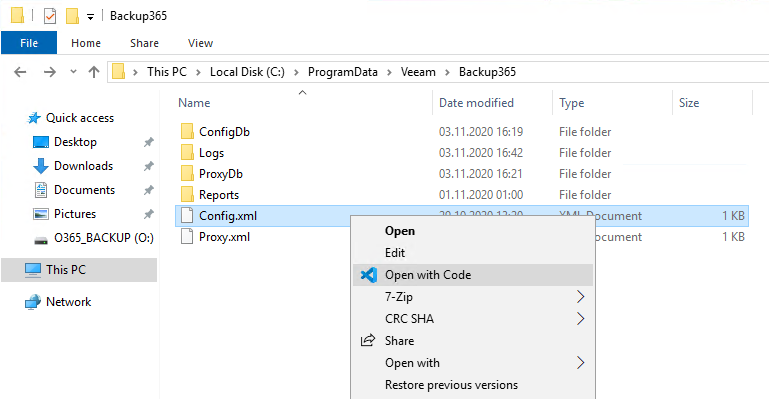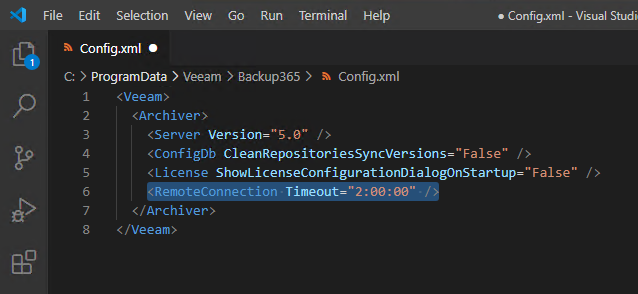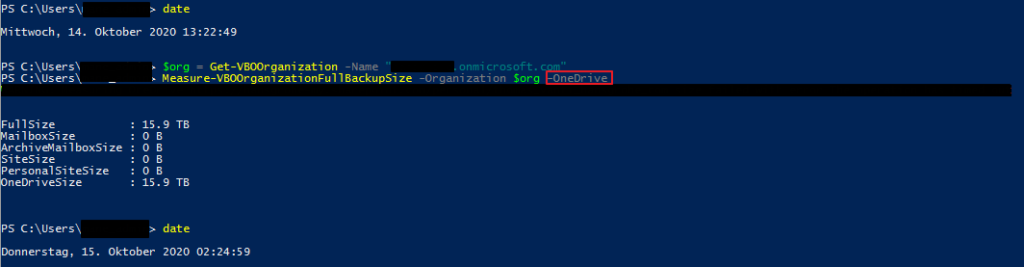Introduction
Sometimes timeouts can happen during the measurement of an O365 organization by using the Measure-VBOOrganizationFullBackupSize cmdlet within Veeam Backup for Office 365.
This often happens, when you are measuring against big organizations with a lot of data in it. Other observations I had was, when the WAN uplink was poor. However, you may run into this error message.
In general, this PowerShell cmdlet is a very effective way as a basis on sizing your Veeam Backup for Office 365 infrastructure. I use it for almost all of my sizings because it is so simple.
An example of measuring that VBO Organization is online at the blog of Jorge de la Cruz How to obtain the full size of an Office 365 organization that you want to protect with Veeam
So when you encounter the above error, you are able to adjust the timeout within Veeam Backup for Office 365 config files.
Preparation
First of all make sure, that no jobs are running ! This is very important !
After you checked, that no job is running, you need to stop the Veeam Backup for Office 365 services.
Really make sure, that the services are not running, while you proceed.
Next, we need to edit two “Config.xml” files which are located here:
- %localappdata%/Veeam/Backup365/Config.xml
- %programdata%/Veeam/Backup365/Config.xml
The folder structure should look something like this:
Adjusting the Config.xml to prepare for new measure
Finally, to increase the timeout value, you need to add a parameter called
<RemoteConnection Timeout="2:00:00" />
between the “Archive nodes”. Whereby “2:00:00” means 2 hours. Set this to your appropriate value.
Here is the example, on how it should look like afterwards:
Finally, simply restart your Veeam Backup for Office 365 services again and retry the measurement cmdlet with Measure-VBOOrganizationFullBackupSize.
Retry Measure-VBOOrganizationFullBackup
Here is an example, where I measured at a customer with a lot of OneDrive data. The process took roughly about 11 hours to finish, but It did 🙂
I hope this helps in terms you encounter the error, that the operation timed out !
If you want to read more of my Veeam Backup for Office 365 posts, have a look here: https://www.virtualhome.blog/category/office365/
 virtualhome.blog My blog about virtualized infrastructures, backup and disaster recovery topics and the cloud !
virtualhome.blog My blog about virtualized infrastructures, backup and disaster recovery topics and the cloud !